ConHive Agent Features and Modules
The ConHive Agent is built around a powerful modular architecture, enabling flexible and comprehensive management of Linux and Windows devices. With more than 25 integrated modules, the agent supports a wide range of capabilities — from automation and observability to control and advanced sensor processing.
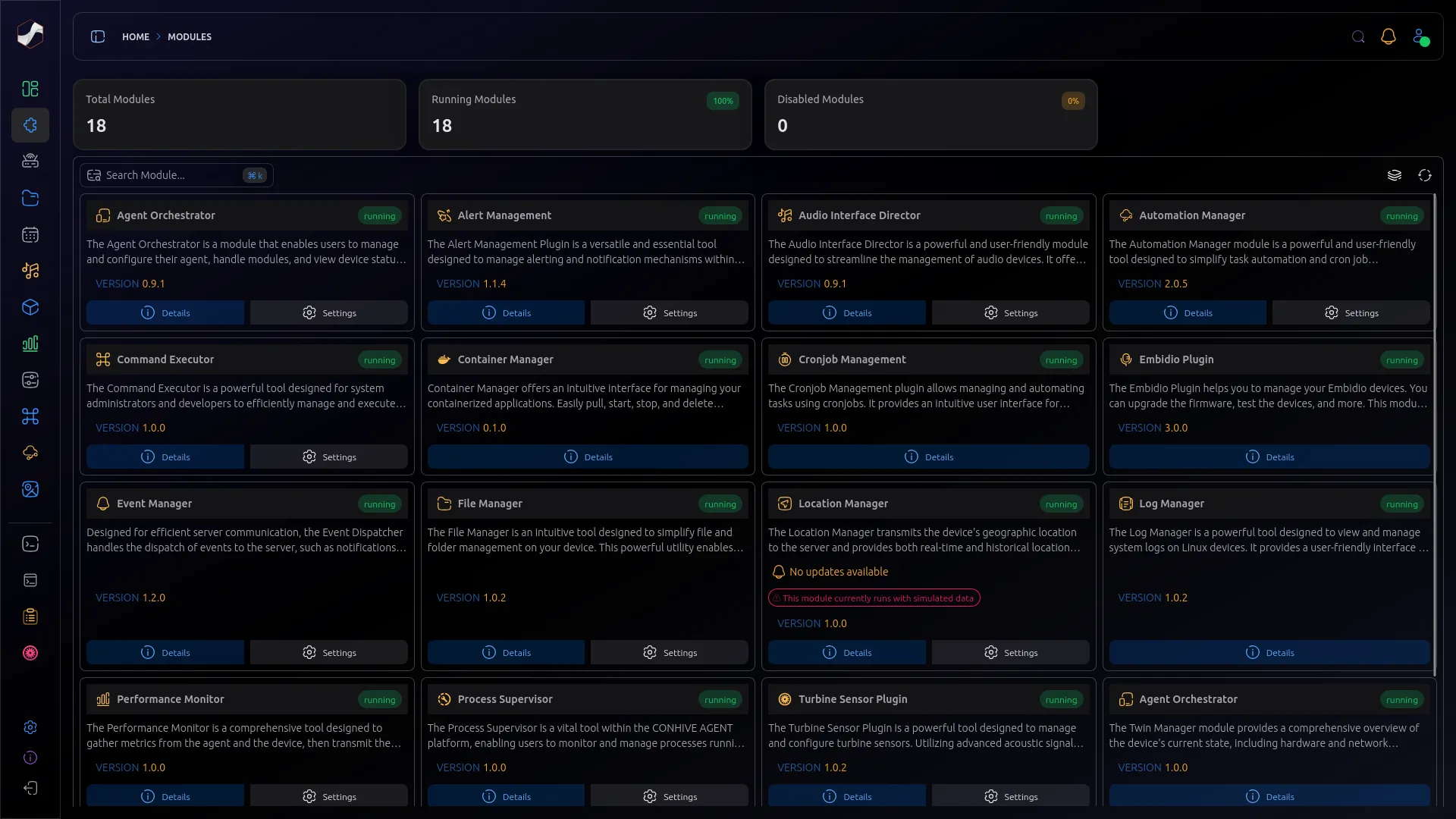
Here is an overview of the most relevant modules and their functions:
💡 Core Modules
Section titled “💡 Core Modules”📃 Log Manager
Section titled “📃 Log Manager”View and filter journalctl logs with support for real-time aggregation and central forwarding.
🔀 Automation Manager
Section titled “🔀 Automation Manager”Manage cron jobs, deploy automation flows, and monitor task execution via a powerful API.
💻 Web Shell Manager
Section titled “💻 Web Shell Manager”Execute interactive terminal sessions via the browser, with collaborative support and secure logging.
🧠 Agent Orchestrator
Section titled “🧠 Agent Orchestrator”Control all aspects of the agent including settings, users, modules, digital twin, and platform connection.
🎧 Audio Interface Director
Section titled “🎧 Audio Interface Director”Record, play back, and manage audio input/output with support for complex workflows and diagnostics.
⏰ Cronjob Manager
Section titled “⏰ Cronjob Manager”Create, schedule, and execute cron jobs with logging and interval-based flow triggers.
✈️ Drone Sensor
Section titled “✈️ Drone Sensor”Detect drones using acoustic signals. Supports event filtering, API access, and map-based visualization.
🔌 Embidio Plugin
Section titled “🔌 Embidio Plugin”Manage Embidio devices, perform firmware updates, and test via a unified interface.
🚨 Alert Management
Section titled “🚨 Alert Management”Configure alert rules, dispatch notifications, and monitor job-related alerting events.
👡 Clicksensor
Section titled “👡 Clicksensor”Detect and process click-based acoustic events. Integrates into flows for precise event handling.
📟 Command Executor
Section titled “📟 Command Executor”Run commands remotely across devices. Includes real-time output, task scheduling, and tracking.
📊 Performance Monitor
Section titled “📊 Performance Monitor”Track resource usage and device metrics. Supports Prometheus integration and historical analysis.
⚙️ Process Supervisor
Section titled “⚙️ Process Supervisor”Manage running processes with view, kill, and inspection capabilities, fully accessible via API.
🛩️ Turbine Sensor
Section titled “🛩️ Turbine Sensor”Monitor turbine activity through acoustic analysis. Ideal for aviation ground crew automation.
🚁 Twin Manager
Section titled “🚁 Twin Manager”Access the device’s digital twin to retrieve hardware, status, and network details for visual monitoring.
🧰 UI Management
Section titled “🧰 UI Management”Design and deploy interactive dashboards with customizable widgets and API-bound data views.
📦 Container Manager
Section titled “📦 Container Manager”Manage Docker containers: pull, run, inspect, and remove them across devices from one interface.
🧷 Event Dispatcher
Section titled “🧷 Event Dispatcher”Dispatch logs, alerts, and other system events reliably to connected backends.
📁 File Manager
Section titled “📁 File Manager”Full file access: upload, download, rename, and delete using intuitive UI or API endpoints.
🌍 Location Manager
Section titled “🌍 Location Manager”Track real-time and historical device location. Set up geofences and trigger location-based actions.
🐦 DeWieSe Sensor
Section titled “🐦 DeWieSe Sensor”Detect and visualize bird species acoustically. Supports geo-tagging, event filtering, and automation.
The specific configuration and usage of each module are described in detail in the Configuration Guide.