Introduction
Meet the ConHive Agent 🕵️ — your ultimate standalone tool for managing Linux and Windows devices with ease and efficiency. This lightweight agent is designed to run independently—without requiring installation—while seamlessly integrating with the ConHive Platform for centralized device orchestration.
Whether running offline or connected to the ConHive Cloud, the agent provides a powerful set of features including remote shell access, file and process management, command execution, real-time monitoring, and automation.
Built in Go, the ConHive Agent is delivered as a single, portable binary for maximum compatibility across device architectures.
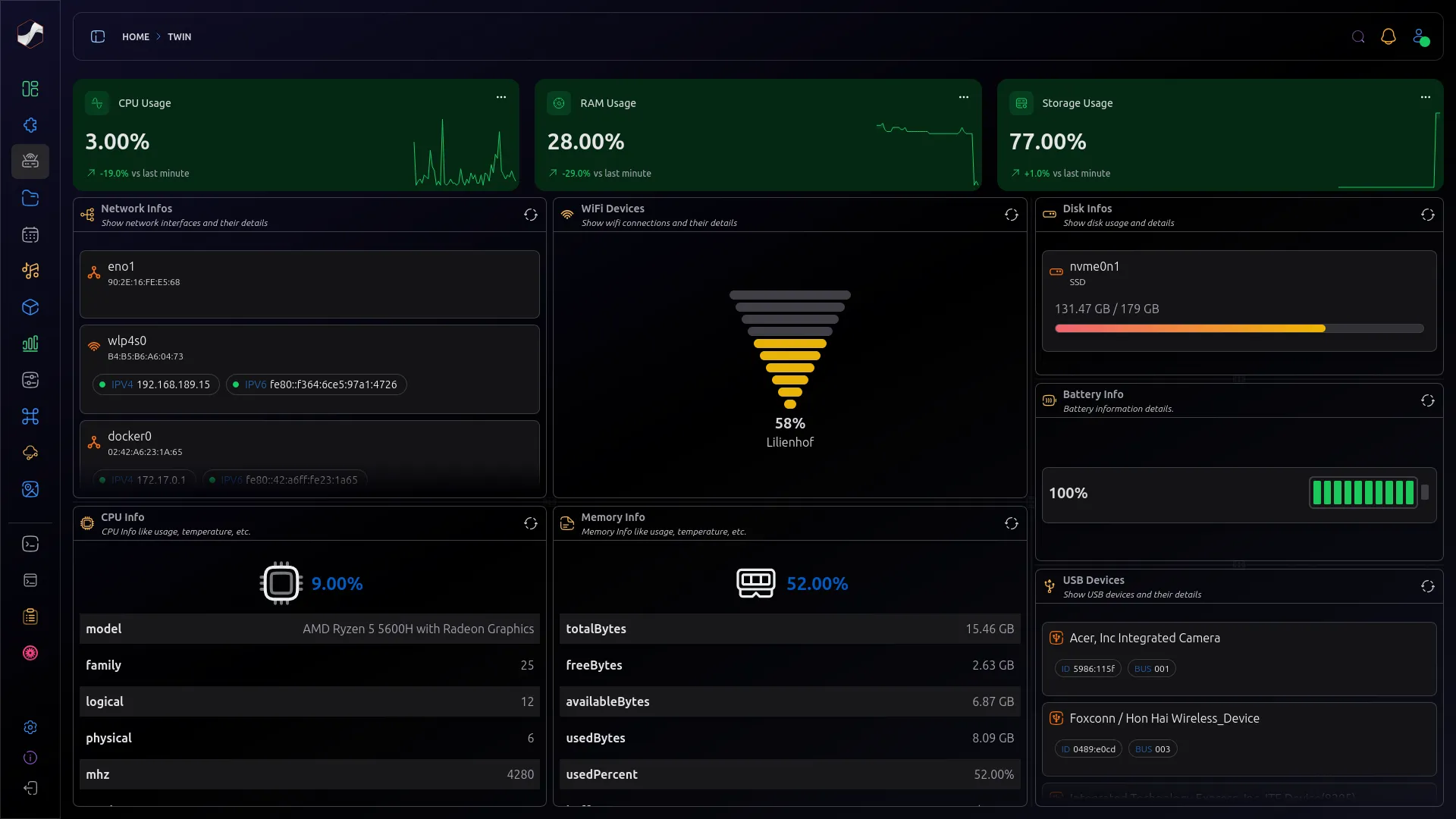
💡 Key Features & Modules
Section titled “💡 Key Features & Modules”The ConHive Agent includes more than 25 specialized modules that can be activated and combined as needed. Each module is designed to address specific tasks, whether for automation, observability, control, or device interaction.
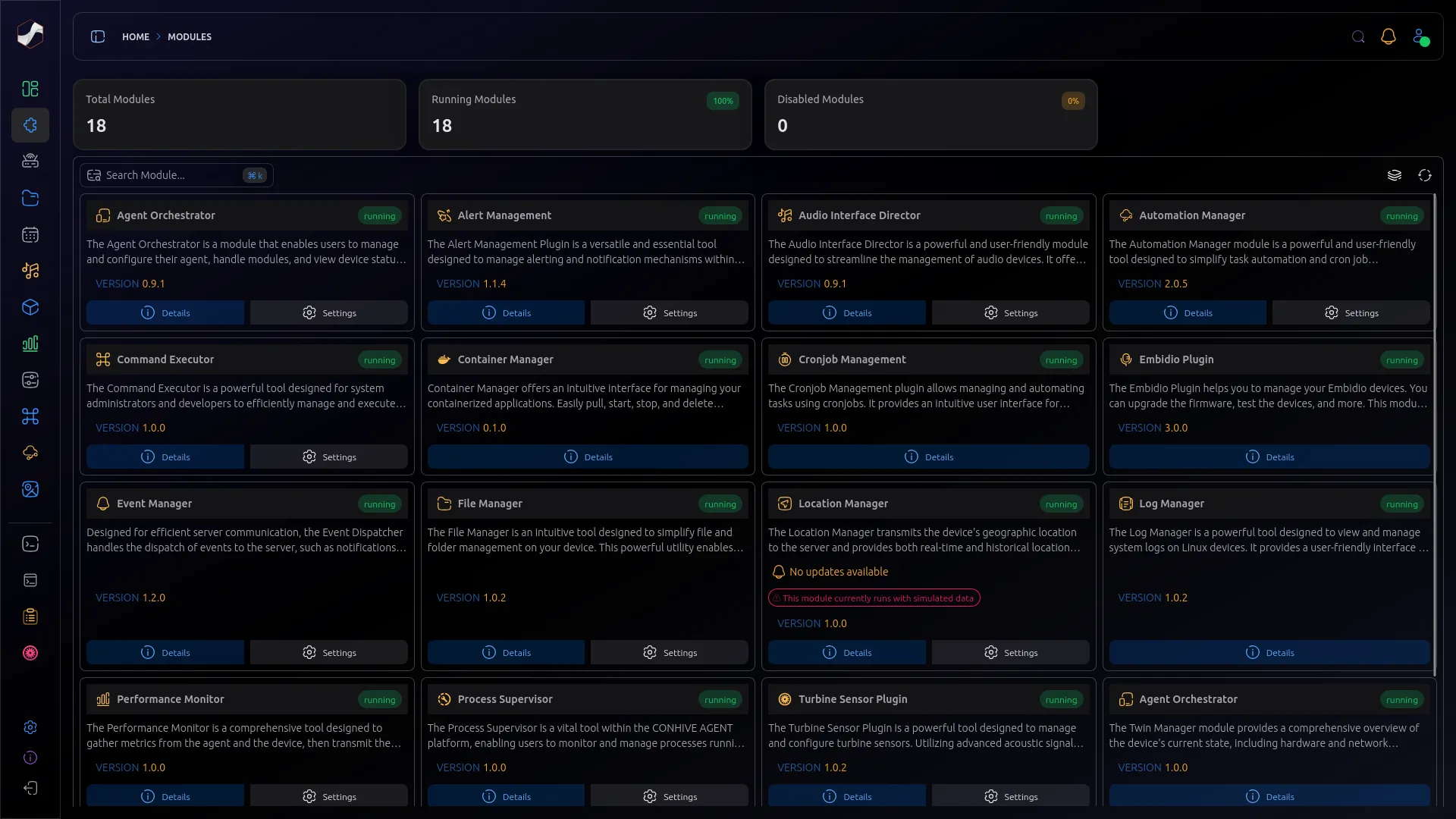
📃 Log Manager
Section titled “📃 Log Manager”View and filter system logs from journalctl with real-time streaming, aggregation, and centralized access.
🔀 Automation Manager
Section titled “🔀 Automation Manager”Create and manage automated tasks, cron jobs, and workflows via intuitive APIs and UIs.
🐦 DeWieSe Sensor
Section titled “🐦 DeWieSe Sensor”Detect and process acoustic bird recognition events with geo-tracking, flow automation, and API access.
💻 Web Shell Manager
Section titled “💻 Web Shell Manager”Run full shell sessions via the browser. Includes real-time collaboration and command auditing.
🧠 Agent Orchestrator
Section titled “🧠 Agent Orchestrator”Configure the agent, manage modules and users, and view system status or digital twin representations.
🎧 Audio Interface Director
Section titled “🎧 Audio Interface Director”Capture, playback, and manage audio streams from connected devices.
⏰ Cronjob Manager
Section titled “⏰ Cronjob Manager”Schedule and trigger commands at specified intervals using a visual interface or API.
✈️ Drone Sensor
Section titled “✈️ Drone Sensor”Detect and monitor drones acoustically. Includes map integration and workflow automation.
🔌 Embidio Plugin
Section titled “🔌 Embidio Plugin”Manage Embidio devices including firmware upgrades and diagnostic tools.
🚨 Alert Management
Section titled “🚨 Alert Management”Trigger alerts and notifications based on system events, thresholds, or custom logic.
👡 Clicksensor
Section titled “👡 Clicksensor”Detect short acoustic clicks and translate them into actionable events for flows and APIs.
📟 Command Executor
Section titled “📟 Command Executor”Execute remote commands across devices with real-time feedback and task management.
📊 Performance Monitor
Section titled “📊 Performance Monitor”Collect metrics such as CPU, RAM, and disk usage. Export data to dashboards or monitoring tools.
⚙️ Process Supervisor
Section titled “⚙️ Process Supervisor”Inspect and control running processes. Supports termination, filtering, and detailed inspection.
🛩️ Turbine Sensor
Section titled “🛩️ Turbine Sensor”Monitor turbine sound states to automate cabin access timing. Designed for aviation ground operations.
🚁 Twin Manager
Section titled “🚁 Twin Manager”Display and manage the device’s digital twin—including hardware, network, and status information.
🧰 UI Management
Section titled “🧰 UI Management”Design custom dashboards and interfaces with drag-and-drop widgets and API-driven data.
📦 Container Manager
Section titled “📦 Container Manager”Manage Docker containers (pull, run, stop, delete) across devices using an integrated UI.
🧷 Event Dispatcher
Section titled “🧷 Event Dispatcher”Ensure delivery of system events (logs, alerts) to connected services via queue-based logic.
📁 File Manager
Section titled “📁 File Manager”Upload, download, and manage files on the target device with full directory access.
🌍 Location Manager
Section titled “🌍 Location Manager”Track the real-time and historical location of devices. Set geofences and query location via API.
🚀 Ready to Get Started?
Section titled “🚀 Ready to Get Started?”This documentation will walk you through every step:
- Installation: Installation Guide
- Configuration: Configuration Guide
🌟 Who is this documentation for?
Section titled “🌟 Who is this documentation for?”This documentation is designed for:
- System Administrators managing Linux/Windows endpoints
- DevOps Engineers building automations and flows
- Developers integrating agents via APIs or SDKs
We hope the ConHive Agent will make your device operations simpler, smarter, and more efficient!